This is part 2 of the Cooking and Spicing Up OERs with H5P Workshop…
After sampling some H5P examples, you might feel the hunger pangs to make your own. In this part of the workshop, you now open those utensil drawers to develop your chops in cooking with H5P. But rather than starting from scratch, we introduce you to the cooking process by working from existing H5P content that you can modify, augment, and learn where to dip the butter knife into.
As noted below, once inside a particular tool, you can directly access detailed tutorials that come from H5P. For some general references, we also provide a few more resources from the H5P PB Kitchen:
Where to Cook?
In the workshop preparation materials we suggested that because the H5P editing interface is the same anywhere you encounter it, you have the opportunity to use it in spaces you might already have access to as your own cooking spot. This could be a self-hosted WordPress site with the H5P plugin installed, maybe you have access to a Pressbooks instance, or perhaps your LMS is configured to offer H5P editing.
The recommended spot for most people and what we will use as examples is the H5P.org main site. You can create a free account for trying out H5P. It is not a place you should rely on to publish public content for use, but here you can import existing H5P or make new ones from scratch, and learn how to use H5P. It offers a less expansive set of the full set of H5P tools but enough to get a feel for how they work.
Your first step in this part of the workshop is to create an account on H5P.org (unless you have an online venue elsewhere for creating H5P content). An account here also provides access to the H5P support community, a good place to ask questions, report bugs, and request new features.
Next, we will walk through the basic process of importing, modifying, remixing an existing .h5p file. That is good reuse in the kitchen!
H5P Remixing
This demo is the process you can use below for our collection of other examples to reix from. Maybe the most basic and least flashy type of meal, the old True/False type is a reliable staple, just like grandma used to cook.
Click the Reuse button, and then find the link to Download as an .h5p file. You should end up with a file on your computer named a-quiz-on-oer-34.h5p.
Now log into whatever online platform you are using for this workshop. Look for the link to create a new H5P. Most of you will likely use h5p.org, so once logged in, look for the link from your account screen labeled Try Out H5P or go directly to the place to create something new.
No matter what platform you are using, this interface is the same. Typically you would pick the kind of tool you want to use, but for our case we are going to upload an .h5p file. Click the Upload button:
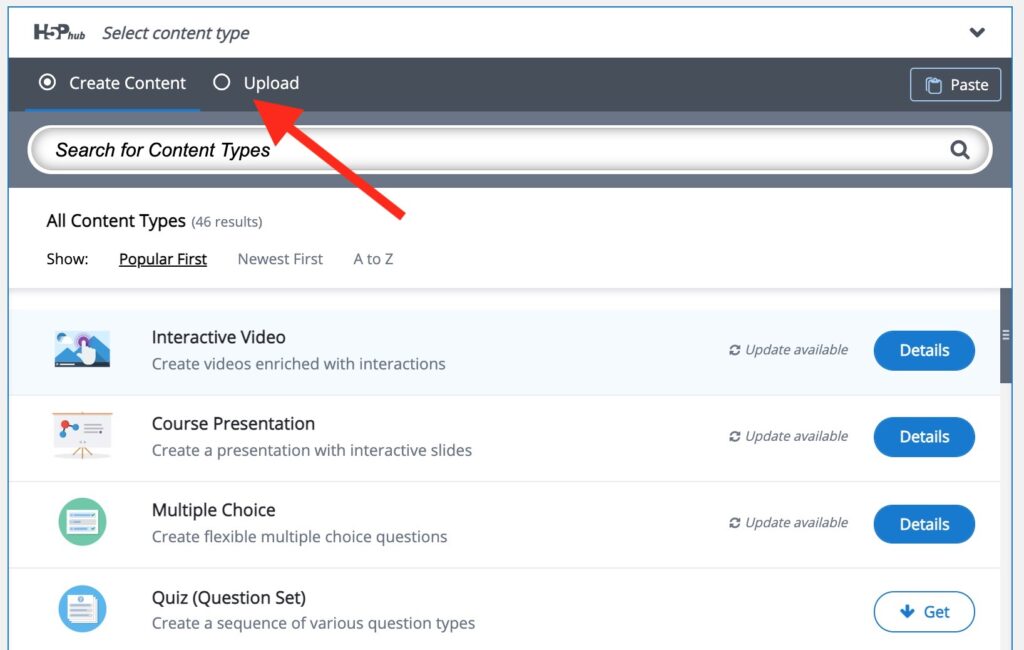
Click the Upload File button to select the .h5p file you have previously saved. And then click the Use button.
Here you are ready to experiment with all the buttons and options for a little True/False question (“True or False? There is more to true and false than true and false!”). And to explain these features, we will go meta and use an H5P content type, the Image Hotspot one, to explain the parts of the interface.
After making some changes, do not forget to click Save (at bottom on H5P.org or in WordPress, the Create button on the right). When done, on H5P.org. you can get a link for your item by clicking the “View” button, for my example, you can see it at https://h5p.org/node/1114609 (this is one way you can share your work when asked later).
Use this same process for the examples below. Download it’s .h5p file. Log in to your editor, and upload it as a new content type. Explore the documentation for details on how to edit (or just start exploring). When done, save, and review your item. If you are working at H5P.org, make note of the web address for your modified content. If you are working elsewhere, download your new version as a new .h5p file.
The Tray of Hors d’Oeuvres
These are just a few samples of basic H5P content types we have set up for you. The aim is to get practice at importing existing content, and learning the H5P interface. Experiment with as many of these as you have time / interest in doing. See how much you can modify, and make sure you add/update metadata fields.
Unique Places I’ve Been (Image Hotspot)
You saw one hotspot example above, but this can be a fun activity for my Arizona audience. Modify my examples (delete my hotspots and add your own) to indicate 3 or more unique places in Arizona you have been to. If you do not want to use Arizona, then change the background image for another map.
The flip side to this is to create on the same map a hotspot set of places you have not been to in Arizona (or elsewhere) that you want to see.
You can see (maybe) that this kind of collective activity might create a way to connect people (that’s an exercise left for you to figure out).
Another variant you might try is the Course Welcome Hotspot by Donna Naylor (Georgian College) available from the eCampusOntario H5P studio.
Choose a Multiple Choice
These are beyond familiar, but it’s worth exploring all of the H5P options to see how you can make them more customized in options and use of feedback.
Drag Words
This is a handy activity where you provide a block of text with one or many blanks that are filled from a set of words from a bank on the right.
True or False is Still Fun
It’s easy to make guessable True/False questions, how can they be done to be more constructive for learners (hint- use the feedback!)
These Hors d’Oeuvres Taste Like Old Smelly Shoes
Okay, you may not like these! Try making an H5P basic content item (we suggest one of the types used above) from scratch or maybe using one you found in the first part of the workshop. The goal here is to practice editing in the H5P interface, and paying attention to Metadata and Feedback options.
Share Your Hors D’Oeuvre Remixes
We are eager to see what you have done! Please share either a link to your remixed H5P saved to h5p.org or upload a .h5p file if you did your work elsewhere.
Drop them in our sharing form. If you are curious, see the remixes others have shared.
More Cooking
Next, move on to another section of this workshop or return to the entry of the workshop.
- You Don’t Start Cooking By Reaching into the Utensil Drawer
- Remixing from H5P Hors d’oeuvres
- Simmering More Complex H5P Dishes
- What’s Next?
