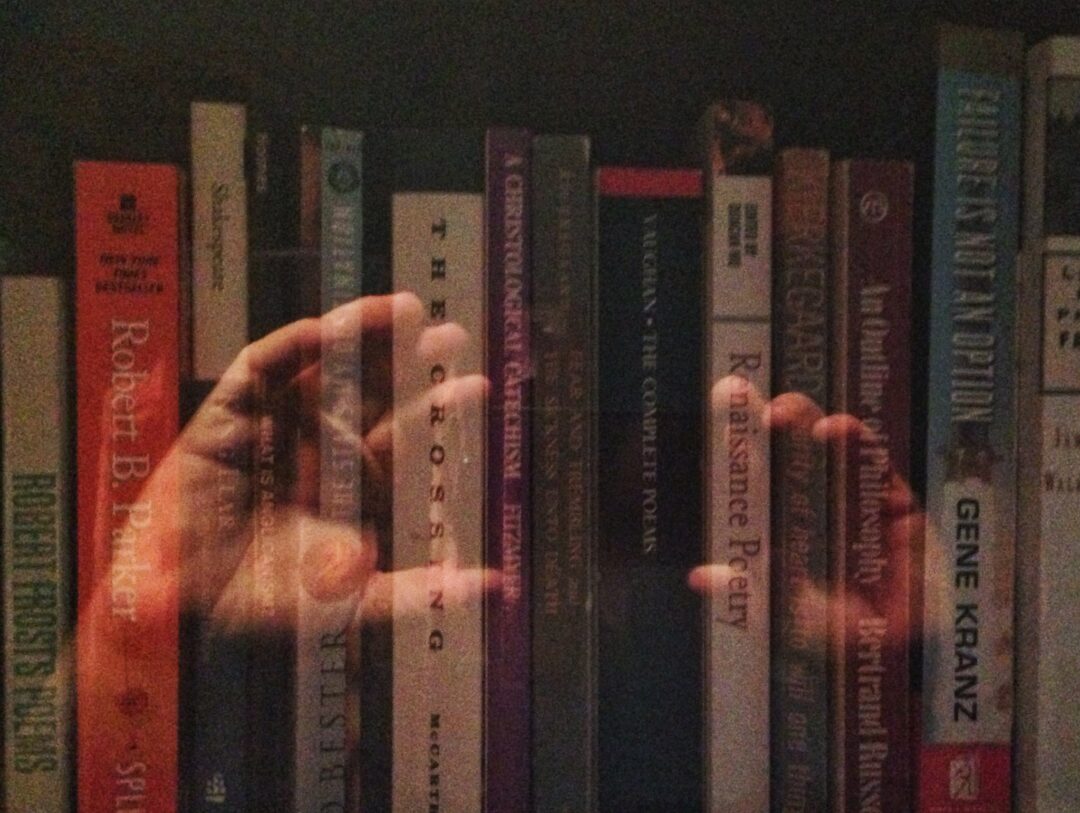I have one of those drawers in my kitchen which seem to gather random implements and utensils. Shall we try a quiz?
The drawer of H5P content types includes 49 different utensils! How do choose which ones to explore and use?
Complexity vs Time to Create
In “An Introduction to H5P For Mohawk College” (itself created as an H5P Course Presentation), Peggy French provided a mapping of the tools on a coordinate system representing low to high amounts of information, vs small to larger amount of time needed to create.
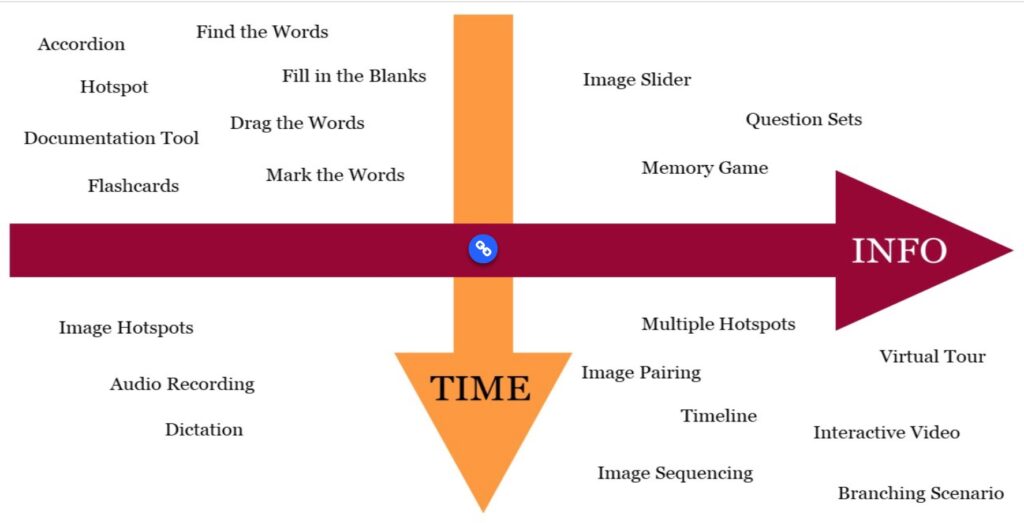
Feedback and Accessibility
First, for the purposes of the BCcampus Open Homework Systems Project, we are focusing on the content types that provide some form of feedback and meet accessibility standards as listed in H5Ps most current documentation (many other tools are useful for presenting content and media, but we have specific needs for these projects).
This narrows us down to twenty-one suggested content types.
Note that these other tools offer feedback, but at the time of writing, do not full meet web accessibility standards.
- Essay
- Find Multiple Hotspots
- Find the Hotspot
- Find the Words
- Image Sequencing
- Image Pairing
- Mark the Words
- Questionnaire
We showed this narrowing down of the tools using the Agamotto content type.
Just because an H5P tool does not have built-in feedback rules it out! We also looked at ways of creating feedback outside of H5P or by combining multiple content types in clever ways.
Easy to Advanced
One approach to organizing H5P content by Ng and Rekhari (2018) “H5P Active Learning Guide” was by categories of “Easy”, “Moderate”, and “Advanced.” This reflected the level of difficulty to create with the tools(but they offered no criteria for placing in categories).
We might consider a similar three level of organization that can reflect both level of difficulty in creating but also the level of cognitive effort for the learner to use.
This might still be arbitrary, but perhaps this is useful? And also note that some tools, e.g. Course Presentation, Interactive Video, Quiz Set could move into the Advanced/Complex column depending on how extensively the tool is used.
Simple/Easy
Moderate
Advanced/Complex
There is nothing wrong with using a simple/easy question type in the context of a textbook. They often are the perfect kind of practice problem to check of understanding and not distract too much from the reading of the book.
Single Purpose vs Multipurpose
Another way we might think of the content types is to distinguish between ones that are granular, meaning they do a single type of activity once (Multiple Choice, True/False, Fill in the Blanks, Drag text etc ) and ones that provide a means for using multiple quiz types within a single content type.
- Interactive Video can include
- Single Choice Sets, Multiple Choice, Statements, Fill in the Blanks, Drag and Drop, Mark the Words, Drag Text
- Course Presentation can include
- Fill in the Blanks, Single Choice Sets, Multiple Choice, True/False, Drag and Drop, Summary, Drag Text, Mark the Words, Dialog Cards, Interactive Video
- Question Sets can include
- Multiple Choice, Fill in the Blanks, Drag Word, Mark the Words, Drag and Drop
- Branching Scenario can include
- Course Presentation, Image Hotspots, Interactive Video
- Interactive Books can include
- Image Hotspots, Multiple Choice, Course Presentation, Interactive Video, Drag and Drop, Fill in the Blanks, Drag Text
Periodic Table of H5P (and created with H5P!)
How Do you Organize Your Drawer?
This is a somewhat preliminary approach to creating some organizational scheme for the H5P content types relevant for practice within open textbooks. We are interested in ideas from project participants if we can develop this into a more robust resource.
What does your drawer look like?
Image Credit: August 8, 2016 flickr photo by osseous shared under a Creative Commons (BY) license