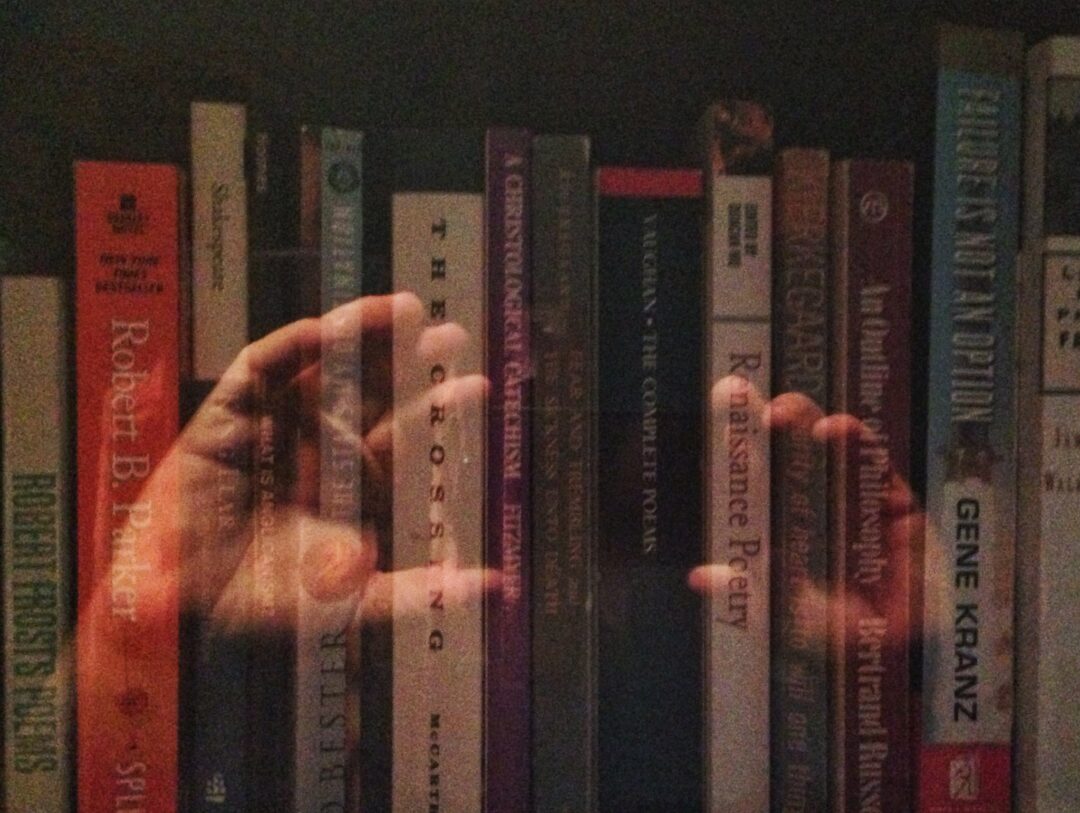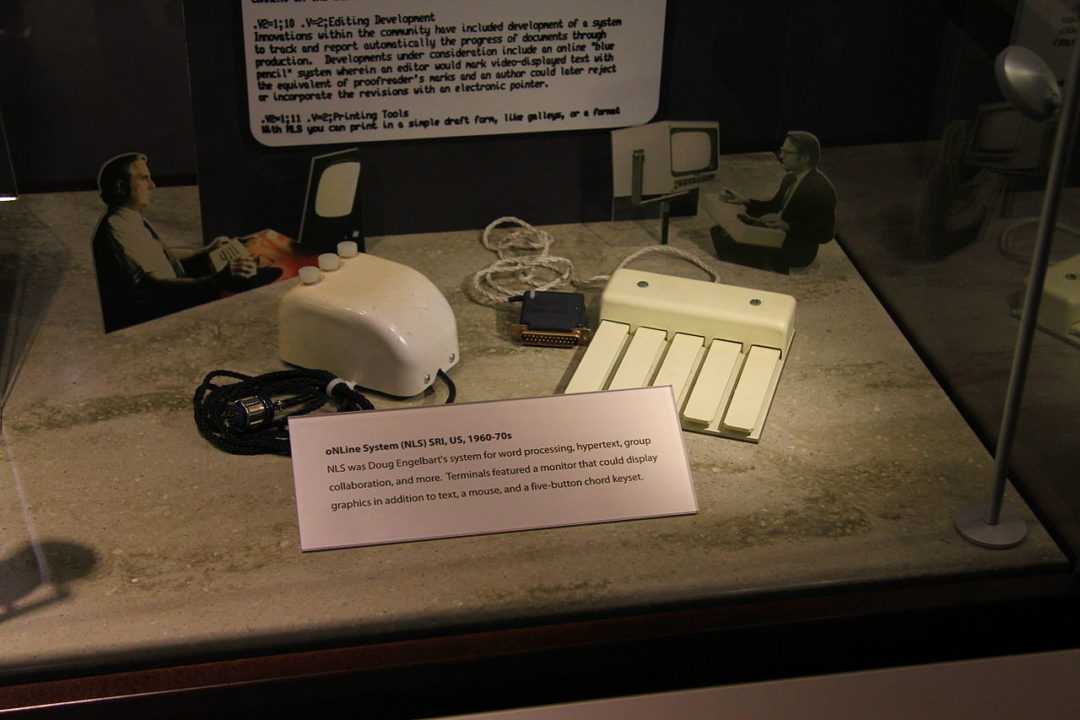You just cannot feel like you know the full realm of all great internet resources on a topic. Here’s one that I came across in today’s webinar with Svein-Tore Griff With that, as Mom used to say, “blew me away.”
And I was busy with the flow, I did not see Tami’s message in the Zoom chat until I was looking at the archive later. She responded to a request from another participant asking for helpful resources for people new to H5P.
10:43:25 From Tami : Great H5P content summary https://elearningworld.h5p.com/content/1290877980919598859
October H5P/PB Kitchen webinar chat log
It’s a bit more than a summary! In fact, I am not linking to it directly, since it is a resource built with H5P so I can just embed it right here. It is maybe the most useful representation I have seen to organize the big list of H5P content types.
I remain somewhat skeptical of things represented in a periodic table as often is done just to display content in little boxes. But here the author has made use of the idea of the rows and columns having meaning. The content types are listed left to right in increasing level of difficulty, complexity to build, and the rows are a way of grouping the media/functionality.
Each “element” links to a screen of more information, including what the tool is useful for. For Drag the Words, you get the suggestion:
Application and ideas for use
Useful in many contexts such as language learning, literature review, documentation development, etc.
Drag the Words can also be included in Presentation, Interactive Video, Quiz (Question Set) and other content types
as well as a link to its entry in the H5P documentation.
Heck you even get the tools no longer available in the rare earth element location.
Maybe the best part again, is that this resource about H5P is built in H5P It is an example of Course Presentation content type, but not for yet Another PowerPoint Like Slide Show. It uses the linkable images to jump to a different screen, and a return link to go back. The slide list (bottom left) provides a menu to jump to any entry.
I think this is brilliant and added it to our previously published post about the various ways to look at organizing the “kitchen drawer” of H5P tools.
Thanks, Tami, this is really the icing on the H5P cake.
Image Credit: Unsplash photo by American Heritage Chocolate modified by cropping and superimposing an H5P logo.