There’s a word that excited many librarians and certain technology folks, and to others, it generates yawns or visions of tedious form filling.
Metadata.
How could one not be excited about “data that provides information about other data“?
The perhaps unhelpful metaphor above is the nutritional information label on food products. It’s not the food but helps describe and provide information about what’s inside the package.
Each H5P content type you create has its own “information label” as does other media (images, video) that you might use in its creation. It’s right there when you create a new H5P item, a button next to the title. Who clicks that button?
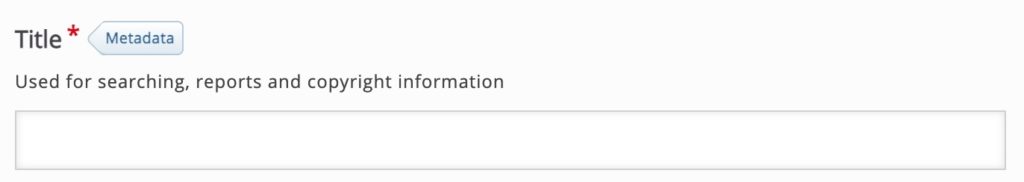
You should be clicking it!
The use and importance of metadata in H5P seems to me to be as enticing as opening up a can of Spam. As far as I could find, the way metadata is used is barely explained anywhere beyond technical specifications. But, it’s benefits blends between making your information findable and making clear your authorship, credits for media used, and making clear your preferences for rights of reuse.
Can I saute up some metadata for you?
What’s the Use of H5P Metadata?
There are two levels of metadata or information about your H5P creations that describe the content inside.
A first level of metadata is a “label” that describes your H5P content as a whole. This is the field adjacent It includes the name of it’s author (you!), date created, and a license you choose for declaring how it can be reused.
But there is more coming to the overall H5P label. As we heard about in the October 2020 webinar where Svein-Tore Griff With the metadata fields will be expanded to include fields (audience level, subject area) that will help content be organized in the H5P OER Hub. This does not exist (yet, it’s now at 93% done), but in the future, this overall metadata will everyone’s content more easy to find in the hub.
Here is a peek at the entry fields for H5P metadata… are you seeing what I did here! H5P is handy to have.
One issue I see often is that H5P does force you to create a title for your activity when we set one up. Often authors will enter a title that’s very specific to their project, like “Chapter 3 Knowledge Check,” “Interactive Video 4”, or sometimes it’s even more cryptic, like “11.2 TT5.” A descriptive title is useful for you as an author, as once you have a long inventory of H5P content, this is how you identify them when you go to choose one from the editing list.
But consider as well, what this title might mean (or not mean) if someone else just reuses that one activity. As you create your H5P, it helps to create titles that:
- Are meaningful to the H5P content if it stood by itself, it describes what it does
- Are meaningful to you as an author when using in your current project (perhaps put chapter or usage references in parentheses at the end of the title?)
A second level of metadata describes specific media you used inside of your H5P activity, say the source for an Interactive Video or an image used in a Flash Card set, you will find places to enter media-specific metadata to document the source. Mostly this is via a Edit Copyright button, but just for the not so much fun that is sometimes H5P, in some content types, for images you will see a Metadata button that leads to the place you enter media source information.
Some of our projects have media created by the project team members. You should add the metadata for them and assign appropriate authorship and reuse license to they can be shared.
If you click the “Rights of Use” button below the H5P Hotspot item above, you will find that it contains the overall metadata for the activity itself at the top. Below will be copyright information for any media inside of it which has these fields filled out.
For more information about entering copyright metadata for media, try this video:
It May Not Be All That Exciting, but…
But it is important for our project for these reasons:
- We are hoping the hundred of H5P activities being created for our five projects can become eventually part of a pool of many such activities that other educators can reuse. The overall metadata provides information that search tools can use to makde them discoverable outside of your textbook (this is how they become discoverable in the eCampusOntario H5P Studio).
- You should get credit! If someone want to use one of your activities, or even remix it for a different context, when they download a copy, your authorship travels with it (in the metadata).
- We want to ensure that these textbooks honor the tenets of open content. This means any media you might be using are sourced from open licensed sources, or are marked as originally created for your project.
I tried to find more documentation on the use of metadata in H5P or best practices. But I came up empty. The H5P tutorials for the content types describe in some places what kind of copyright metadata to enter for media, but there is nothing that explains how the overall item metadata is used (or even why one should enter it).
The interface is inconsistent. Sometimes metadata is entered via a Metadata button and other times it is Edit Copyright. And it even gets more confusing as a content type has a text item, like for the label fields in the Hotspot one I used above, each text item has a metadata entry field. Why is that necessary?
I don’t have all the answers, but hopefully you can get a better taste and appreciation for metadata.
It’s an acquired taste!
Image Credit: Wikimedia Commons image Spam Can Nutritional Label.jpg by Lhe3460 shared under a Creative Commons Attribution-Share Alike 4.0 International license.



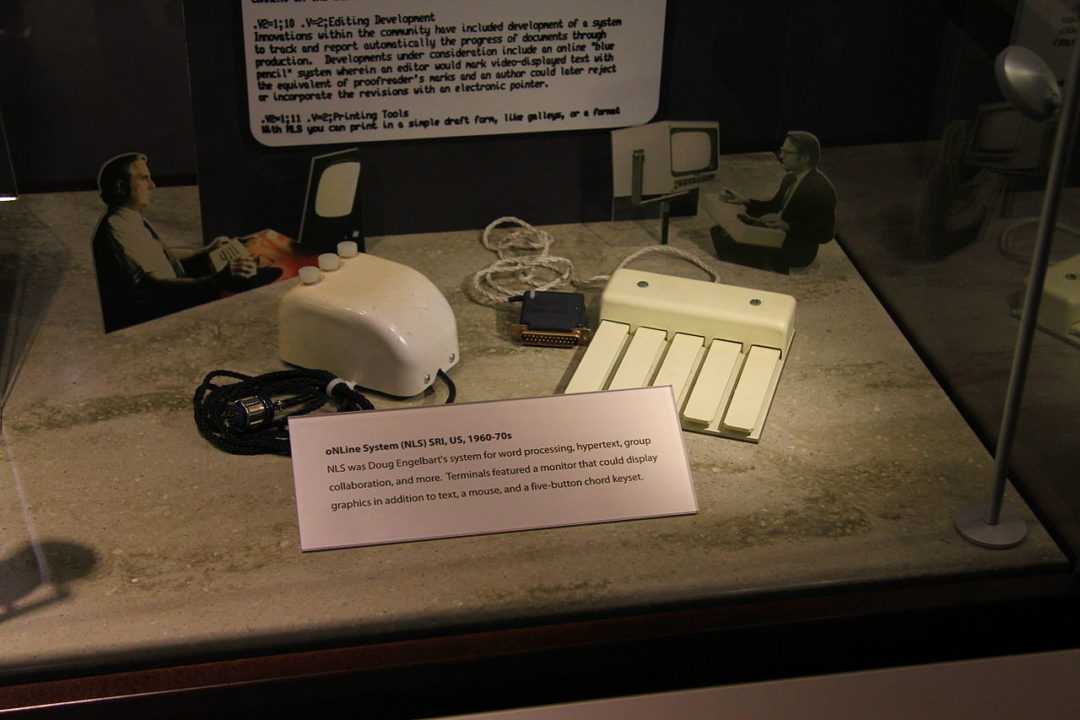
8 Comments
When we use some text done my ‘BOB’ which is under CC-BY-SA to create Interactive content, how do we give Metadata? Is it like first add my name as author and add BOB as Licensee and give CC-BY-SA license. Is this correct way?
Hi Sushumna,
Most places in H5P where you enter text through a content typed editor (e.g. in a column, document, interactive video) you should see a Metadata button just above the editing bar buttons.
You can provide full credit to BOB via the text metadata. You as author are entered for the overall metadata for the entire H5P content.
This would allow you to provide the attribution, including license, source, and BOB as the author. When the H5P content is published, the Rights of Use button includes the overall rights for the H5P item that you enter as author, plus a combination of all media metadata entered when adding text, images, and video.