Your handful of H5P might end up looking like the room in the photo above. Yes clutter happens when your project grows.
When you start an H5P project in Pressbooks, you might have 5, 10 or 20 items in the part of the interface where they live (H5P Content). They are not too hard to find.
Things get more complicated when a project like Simon Lolliot led in 2020 for the Psychology 2e textbook (very close to being public) as his team created over 550 H5P items. I heard this led to much time by he and his team just to find content they created. It gets to be a challenge when the list is 28 pages long.
The ways to find H5P in the library result in a lot of looking around.
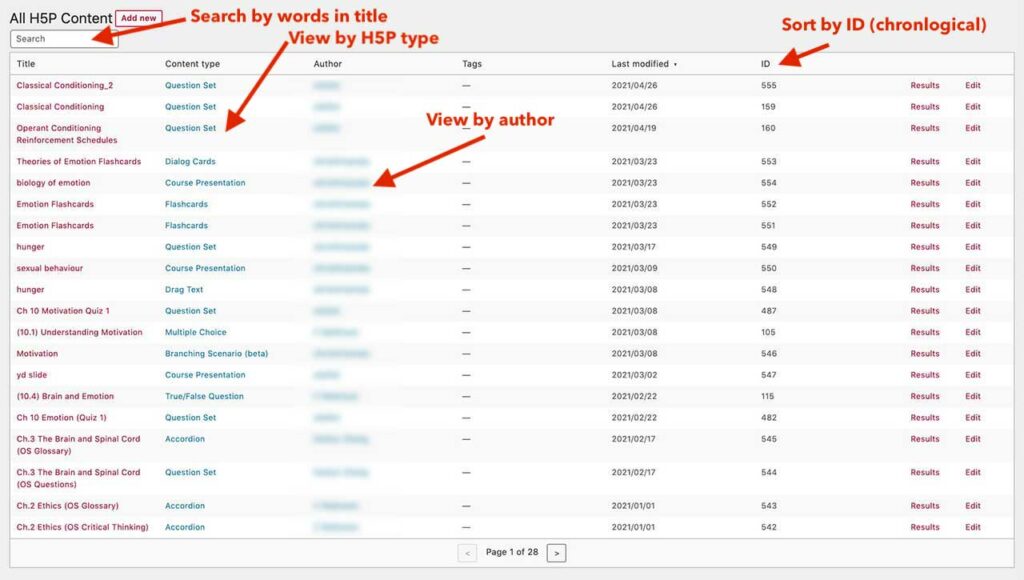
If you were looking for something created previously, the options include:
- Scanning or searching by words in the title.
- Clicking the type of H5P content (e.g. if you knew you were looking for a Flashcard)
- Clicking the name of an author (his project had multiple authors)
- Sorting the columns (this is what I heard Simon did). The ID number is created sequentially for H5P content, and you can click the ID header to sort them ascending (oldest first, low to high numbers) or descending (newest first, high low numbers).
Regardless, this can still mean paging through results (28 pages of them hear), and the interface does not even let you jump to page 24, you click, click, click.
This is why we see in most projects people will title their H5P with names like “Chapter 3 Review” or “Chapter 9 Operant Conditioning Differences” or even cryptic names like “Ch12 q3”.
Now this might help you find H5P content for your own project. But these names are also what travels with the H5P as metadata, and the question is, for creating good descriptive metadata, it should describe the item if it were to be found on its own.
If I were to reuse one of these items in say, my Psychology course or even an instructional design guide, do names like “Chapter 3 Review” or “Ch12 q3” have an relevance in another context?
This also has implications when H5P content can be shared in places like the Some Day Coming Soon H5P OER Hub or when H5P content is spotted in places like eCampusOntario’s H5P Studio – when you scan a list of H5P content outside of their author’s context- do the title provide accurate descriptions of what is in them?
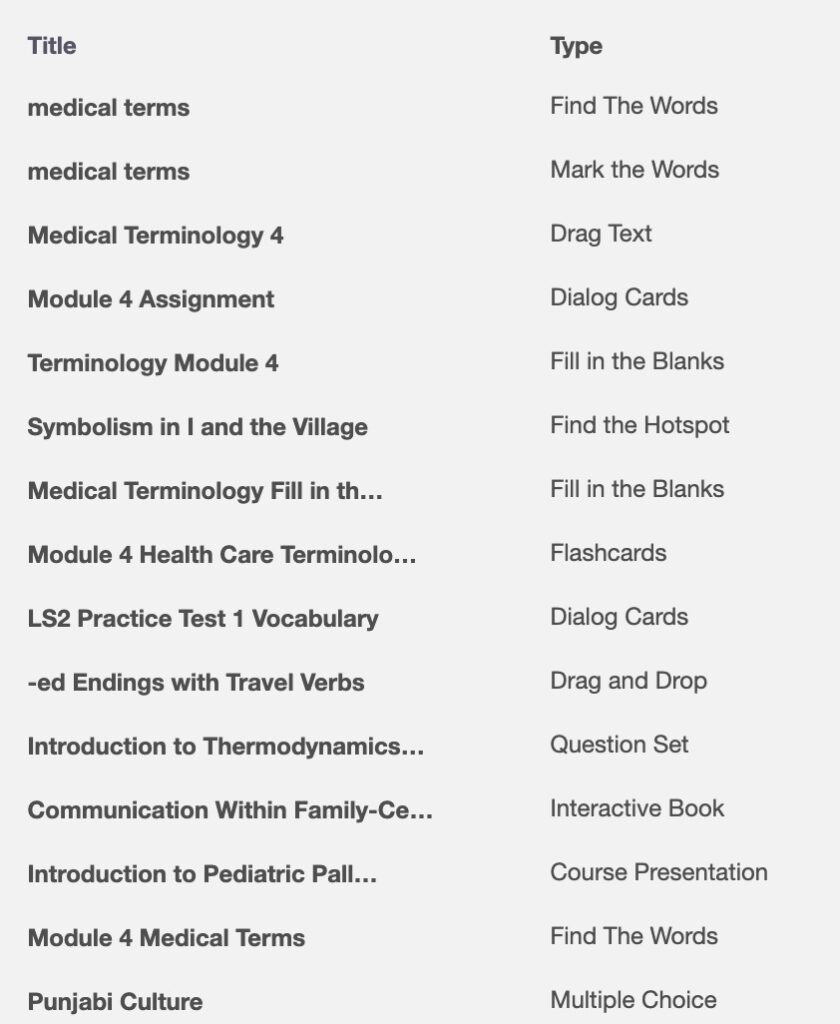
What is happening is that the deficiencies in the H5P library for locating content is forcing authors to name their content in a way that helps them, but does not help if their content is every shared on it’s own.
In doing good metadata practice, our suggestion is that the title should describe the H5P item independent of how/where you are using it. It should only describe the activity, not where it is used in a book or a module.
“But okay Mr Metadata Purist, how do I better organize my hundreds of H5P so I can efficiently find them when I need to?”
Good question.
The answer is one I am almost embarrassed I had overlooked. Tags.
This all came up yesterday in some messaging with Biggi Weischedel who is working on a project with the Principles of Marketing textbook. I noticed in her H5P content library she had tagged things she had created “1.1” to reflect where in her book they were being used.
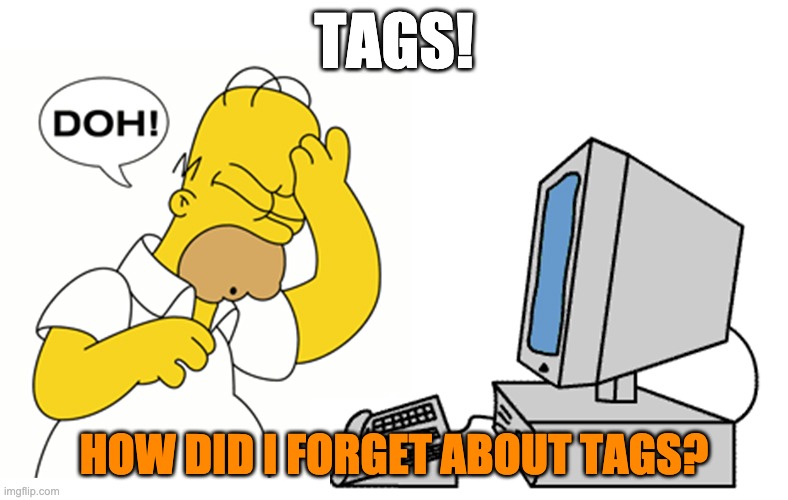
How did I forget about the power of tags!
This is how it might have worked in the Psychology 2e textbook. Remember that Pressbooks organizes content into “Parts” of which separate pages are called “Chapters”. This is reflected in this book in the Table of contents:
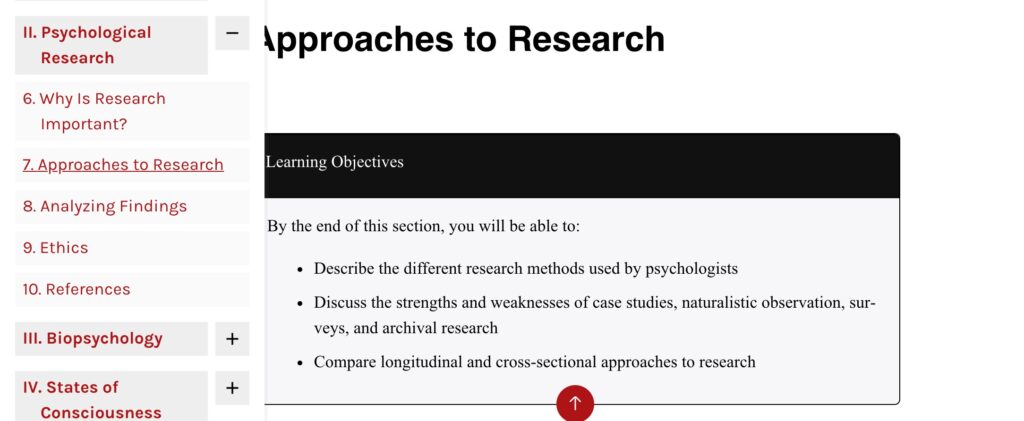
We are looking here at Part II: Psychology Research which includes chapters 6-10. If this was my project, I would tag all H5P content with a tag like part2 and each chapter, like chapter6 The tag names are not displayed, they are more as an internal taxonomy that makes sense to you.
If I tagged all my H5P content this way, I would have easy links to see all H5P content I wanted to use in Chapter 9 or I could also see all of the ones used in Part II.
I should note from seeing the titles in this project, internally they referred to Part II as “Chapter 2” and the actual chapters by name. A tagging scheme has to me one that makes sense to you. My scheme might but work for you.
But just by going in and adding tags to the H5P content:
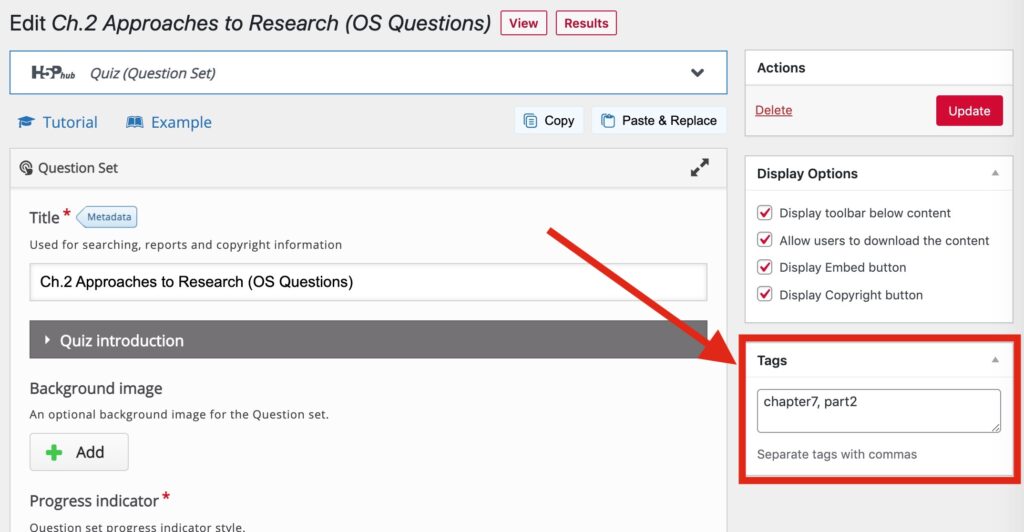
Now when I look at my H5P interface of hundreds of items, I have some tags I can quickly use to see all the content for chapter 7.
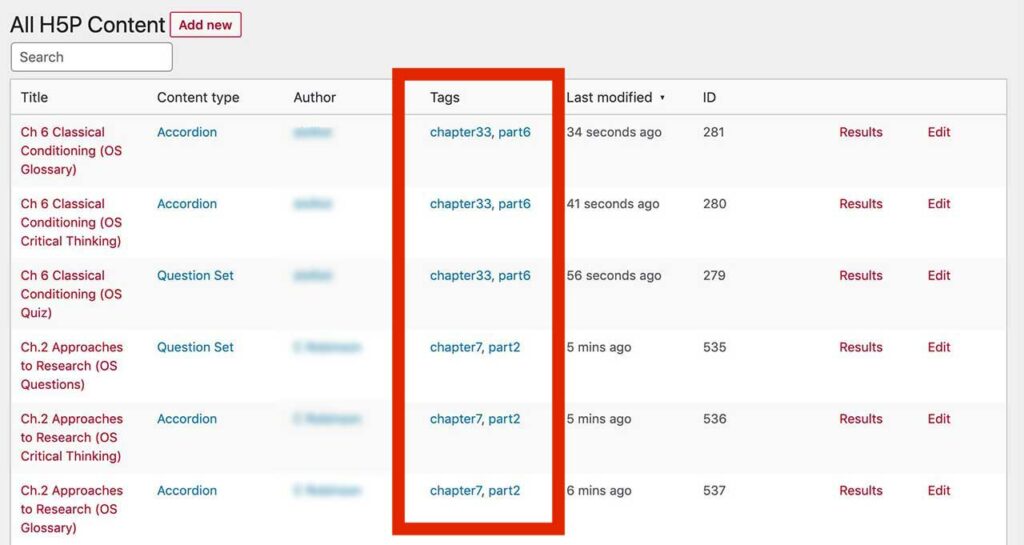
And if click any tag, I have winnowed my 551 H5P items to the 3 of interest:
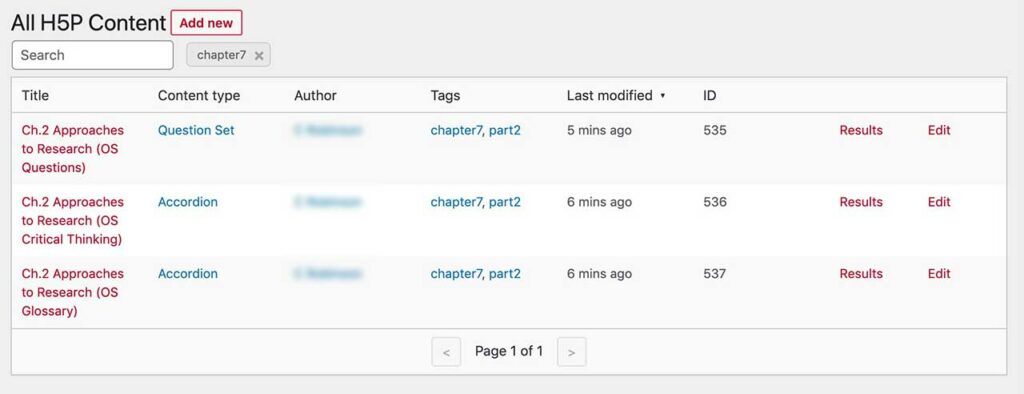
And this also frees me of using my textbook specific names (Ch2. Approaches to Research) as H5P metadata and something much more descriptive like “Approaches to Research Review Questions”.
Regardless if you buy my argument on useful metadata, using tags for your H5P content, and doing it early in your project, will surely save you much time finding your items later when you have hundreds of them swimming around in your H5P Content Library.
Tags are humble but incredibly useful when used in a way that makes sense to you.
Thanks Biggi! I perhaps did not help much with your questions, but you helped me.
Play tag! You will not be sorry.
Image Credit: clutter versus hoarding flickr photo by Richard Ricciardi shared under a Creative Commons (BY-NC-ND) license


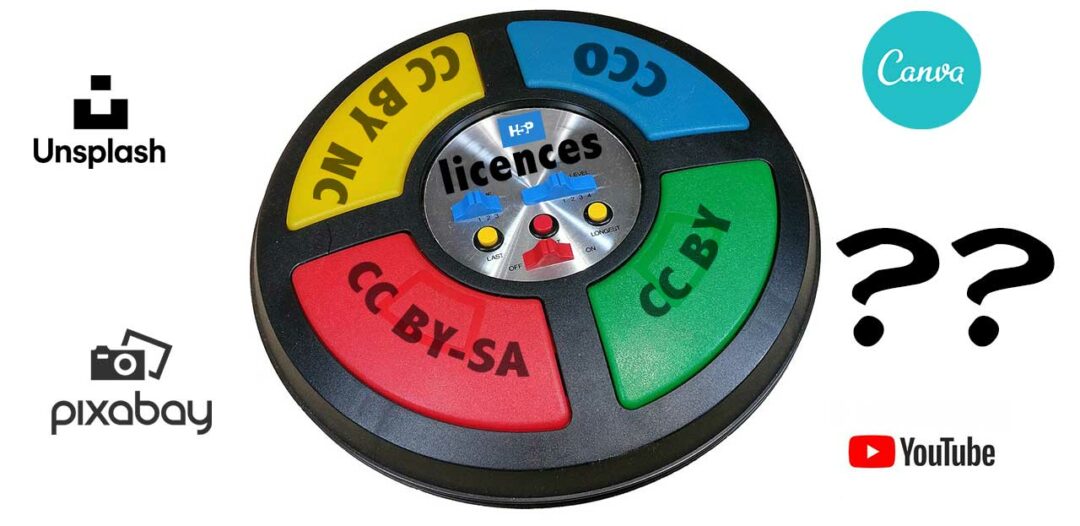
2 Comments
Hi!
I have lots of H5P, and one frustration with tags, is that, as far as I know, they’re not searchable, only the title is.
Good point. Inside WordPress the H5P content is more or less organized independently of WordPress, so you have to know the tags to find things by tag by browsing and clicking on the tag name. Worse, you cannot even save those tag links as a URL!